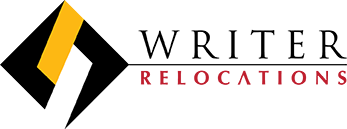Moving offices? It’s more than just hauling desks and chairs—it’s juggling computers, servers, and communication systems too. And let’s not forget the nail-biting task of getting everything up and running in the new space without a hitch. But don’t sweat it! With proper planning and professional help, IT equipment relocation and moving office furniture can be managed effectively. In this blog, we’ll share quick tips on office technology moving solutions to keep your office move stress-free and your business running like clockwork. Let’s get started.
Importance of Managing IT Assets During Office Relocation
Critical Nature of IT Assets
IT assets form the backbone of any modern office. From ensuring connectivity to maintaining data security, these systems are integral to business operations. Mishandling during the move can lead to downtime, lost productivity, or even data breaches.
Complexity of IT Equipment Relocation
Unlike regular furniture, IT equipment relocation requires specialized knowledge. Servers, desktops, and networking devices need to be disconnected, packed securely, and reassembled in the new location without errors.
Time Sensitive Process
A delay in setting up IT systems post-move can disrupt business continuity. That’s why managing IT assets with precision and timeliness is crucial for a successful office relocation.
Steps for Effective Management of IT Assets and Furniture During Relocation- Pre-Move Planning
Conduct a Comprehensive Inventory
Start by creating a detailed inventory of all IT assets and office furniture. Include details such as serial numbers, warranties, and current condition. This will help you track items during the move and identify any damages post-relocation.
Backup Critical Data
Before dismantling systems, back up all critical data. This step ensures your information remains secure even in the unlikely event of damage or loss during the move.
Plan the New Office Layout
Work with IT professionals to plan the placement of servers, workstations, and other technology in the new office. A well-thought-out layout can optimize workflow and reduce setup time.
Packing and Transporting IT Equipment
Use Professional Packing Materials
Sensitive equipment like servers and monitors require anti-static packaging to prevent damage. Use sturdy boxes, bubble wrap, and foam padding to protect each item.
Label Everything Clearly
Label all cables, devices, and components for easy identification and reassembly. Color-coded tags or numbered stickers work well for this purpose.
Partner with Experts
Hiring specialists in office technology moving solutions can save time and ensure the safe transport of your IT assets. These professionals have the tools and expertise to handle even the most complex setups.
Moving Office Furniture
Disassemble Large Items
Break down large furniture pieces like desks and cabinets into smaller parts. This not only makes transport easier but also reduces the risk of damage.
Protect Surfaces
Use blankets, bubble wrap, or corner guards to protect furniture surfaces from scratches and dents.
Coordinate the Order of Movement
Move furniture and IT assets in a logical order. For example, set up desks and power outlets before unpacking computers and monitors. This ensures a smoother setup process in the new location.
Reassemble IT Systems
Once in the new office, reassemble IT systems according to the planned layout. Ensure all cables are connected securely, and devices are powered up correctly.
Test for Functionality
Test all IT equipment and office technology to ensure everything is working as expected. Check for network connectivity, software functionality, and proper hardware setup.
Arrange Furniture Efficiently
Place furniture according to the new office design, ensuring ergonomic and aesthetic considerations are met.
Benefits of Professional Office Technology Moving Solutions
Expertise in Managing IT Assets
Specialists in IT equipment relocation have the knowledge and tools to handle complex systems. From dismantling servers to reconfiguring networks, their expertise ensures a seamless transition.
Enhanced Security and Care
Professional movers prioritize the safety and security of your IT assets. They use specialized packing materials, climate-controlled transport, and secure handling techniques to prevent damage or theft.
Reduced Downtime
With professionals managing the relocation, your team can focus on other tasks. This minimizes disruptions and ensures your office is up and running quickly.
Cost-Effective Solutions
Though it might seem like an added expense, hiring experts in office technology moving solutions can save you money in the long run by preventing costly damages or delays.
Common Challenges and How to Overcome Them
Unexpected Delays
Solution: Build a buffer into your timeline to account for unforeseen issues. Communicate regularly with your movers to stay updated.
Equipment Damage
Solution: Use high-quality packing materials and work with professionals experienced in managing IT assets to minimize risks.
Misplaced Items
Solution: Label and inventory all items meticulously to ensure nothing goes missing during the move.
Post-Move Tips for a Smooth Transition
Update Address Records
Inform clients, vendors, and service providers about your new address to avoid miscommunication.
Train Staff on New Setups
If the new office layout or technology requires changes in workflow, provide training to your team to help them adapt.
Conduct a Final Walkthrough
Before considering the move complete, do a final walkthrough to ensure all systems and furniture are functioning properly.
Conclusion
From pre-move planning to post-move setup, every step is crucial in ensuring a seamless transition. By leveraging specialized IT equipment relocation services and office technology moving solutions, you can safeguard your valuable assets and minimize downtime.
Ready to make your office relocation stress-free? Reach out to the experts at Writers Relocation today, and let us handle the heavy lifting while you focus on growing your business.